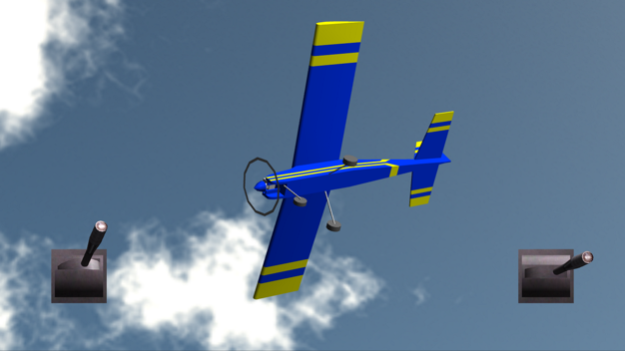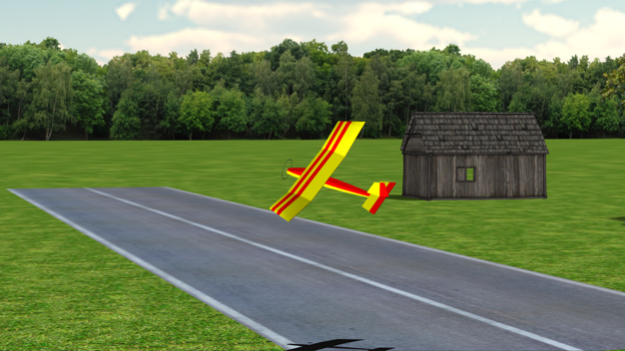RC-AirSim LT
Continue to app
Free Version
Publisher Description
Learn to fly r/c model airplanes with this advanced realistic flight simulator!
RC-AirSim LT features:
· Fly with Apple TV Remote or Game Controller.
· R/C Model Airplanes: Electric Park-Flyer and 40 Sized Trainer. Available as in-app purchases: F-15 Fighter Jet, WWI Biplane, Glider, Aerobatic Planes, Electric Ducted Fan Jet.
· Realistic r/c model airplane flight aerodynamics based on NASA flight simulation technology.
· Awesome crashes! Planes break apart in a realistic physics-based manner.
· Realistic engine smoke trails.
· Accurate landings and ground handling.
· 3 view options - R/C, Following (Chase cam), and Onboard camera (FPV).
· 4 channel controls - aileron, elevator, rudder, throttle.
· Optional on-screen Transmitter Sticks HUD.
· 3 control modes: Mode 2, Mode 1, and 3 Channel.
· Field objects to avoid and fly behind.
· Doppler-correct sound.
RC-AirSim LT is a favorite of radio-controlled model airplane pilots worldwide because it excels where it matters most: realistic flight dynamics and aerodynamics!
RC-AirSim LT r/c model airplanes:
· Back 40 Trainer
Classic 4 channel high-wing trainer with plenty of dihedral for beginners. Powered by a .40 size gas engine.
· Slowmowatt
Electric park flyer. Flies very slow so there is plenty of time to react. Easiest to fly! Perfect for beginners using the 3 Channel control scheme. 4 channel control available.
Available as in-app purchases:
· F-15 Regal Eagle
Large gas powered ducted fan military jet. 4 Channel control.
· WWI Flying Ace
Electric scale biplane based on the historic World War I Fokker D.VII. Moving control surfaces and spinning prop. Comes with two paint schemes: Red/White or Blue/Green Lozenge. 4 Channel control.
· Double Helix
Low wing electric sport plane. A great choice for beginning aerobatics. 4 Channel control.
· Madster EDF
Small sport scale electric ducted fan military jet. 4 Channel control.
· Super Dee
Large high wing tail-dragger aerobatic sport plane. Gas powered. Great for low inverted passes! 4 Channel control.
· Emerald Glider
Classic 2-meter wingspan glider. 4 Channels - use the 'throttle' channel to adjust your drag. For rudder/elevator controls only (no ailerons), fly using 3 Channel control scheme.
Tired of "simulators" that feel unrealistic and fly like an arcade game? Try RC-AirSim LT! Experienced R/C pilots say that RC-AirSim LT feels and flies like an actual r/c model airplane! R/C pilots, don't let your skills get rusty when you are away from the flying field: practice with RC-AirSim LT. New to the hobby of r/c model airplanes? Learn on RC-AirSim LT first and make the maiden flight of your first r/c plane a successful one.
Please Note: RC-AirSim LT is a realistic r/c model airplane flight simulator, NOT an arcade game. And like a real model airplane, it will take some practice to master the basics. Luckily, in RC-AirSim LT, plane crashes are free (and fun)!
Questions? Comments? Suggestions? Don't hesitate to contact the developer directly:
rc-airsim.com
Facebook: facebook.com/rcairsim
Twitter: twitter.com/rc_airsim
email: tim@fabricated-reality.com
Happy Landings!
About RC-AirSim LT
RC-AirSim LT is a free app for iOS published in the Action list of apps, part of Games & Entertainment.
The company that develops RC-AirSim LT is Fabricated Reality. The latest version released by its developer is 1.0.
To install RC-AirSim LT on your iOS device, just click the green Continue To App button above to start the installation process. The app is listed on our website since 2024-04-26 and was downloaded 3 times. We have already checked if the download link is safe, however for your own protection we recommend that you scan the downloaded app with your antivirus. Your antivirus may detect the RC-AirSim LT as malware if the download link is broken.
How to install RC-AirSim LT on your iOS device:
- Click on the Continue To App button on our website. This will redirect you to the App Store.
- Once the RC-AirSim LT is shown in the iTunes listing of your iOS device, you can start its download and installation. Tap on the GET button to the right of the app to start downloading it.
- If you are not logged-in the iOS appstore app, you'll be prompted for your your Apple ID and/or password.
- After RC-AirSim LT is downloaded, you'll see an INSTALL button to the right. Tap on it to start the actual installation of the iOS app.
- Once installation is finished you can tap on the OPEN button to start it. Its icon will also be added to your device home screen.